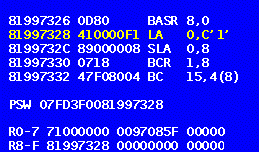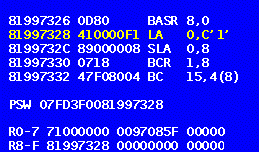| Option |
Scope |
Default |
Description |
| @filename |
MALE |
Options in
Z390.OPT file if found. |
Retrieve
additional options from free form text file with default
suffix OPT. Options can be specified delimited by spaces
on as many lines as requires. All characters on a line
following * are ignored as comments. The @file option can be
nested. The default path is the program path. If a
file named Z390.OPT exists in the z390 install directory,
these options will be applied first as default options. |
| ALIGN |
A |
YES |
Align DS/DC data
fields based on type unless explicit length is specified.
If duplication factor is 0, then NOALIGN is ignored. |
| ALLOW |
M |
NO |
Allow extensions
to HLASM syntax including:
1) No quotes required for SETC
variables.
2) Duplication
factor does not require (..).
3) Array declarations with
variables in expression accepted
4) Substring starting beyond end
returns null string
5) Quoted strings allowed in SETA
and SETB expressions
6) Allow &var as null string if not found
during substitution
7) Allow duplicate local and global variable
declarations
8) Allow AREAD
and PUNCH file records greater than 80 characters.
The
default of NOALLOW insures HLASM compatibility. |
| AMODE24 |
LE |
NO |
Set 390 load
module options to start in 24 bit address mode |
| AMODE31 |
LE |
YES |
Set 390 load
module options to start in 31 bit address mode |
| ASCII |
AE |
NO |
Generate ASCII
versus EBCDIC DC character constants, compare character
strings in ASCII versus EBCDIC in macro processor, generate
ASCII versus EBCDIC output for UNPK, ED, and EDMK.
Note ASCII mode is not mainframe compatible and requires
careful review of program to insure no EBCDIC immediate
compare constants such as X'40', 64, X'F0', 240 etc. are used
and that there are no assumptions about EBCDIC versus ASCII
collating sequences which have numbers and letters reversed,
and EBCDIC letters are non-contiguous. Typically HLASM
compatible programs are run in default EBCDIC mode and DCB
RECFM=FT?VT or some other translation option is used to
convert between EBCDIC and ASCII where necessary. Note
there are a few instructions affected by ASCII mode:
1) ED/EDMK generate ASCII versus EBCDIC but the mask
must always be in EBCDIC (masks are usually coded in X'...'
format)
2) UNPK generates X'3' versus X'F' in zone field (high
order nibble) |
| ASM |
MA |
YES |
Run az390
assembler as subtask of mz390 passing BAL. Note NOASM is
for use in pure text processing programs which only use
conditional macro code and AREAD/PUNCH with extensions to
process ascii text files. NOASM does not support
ordinary symbol attribute tests, OPSYN, or lookahead mode, and
requires CHKMAC(0) and CHKSRC(0-2). |
| ASSIST |
MAE |
NO |
Enable assembly
and execution of 11 new ASSIST extended instructions to
simplify I/O for student use. This option also sets
NOLOADHIGH. See
ASSIST Support. |
| AUTOLINK |
L |
YES |
Search for
unresolved external references in SYSOBJ directory list which
defaults to linklib. |
| BAL |
M |
NO |
Generate BAL
expanded assembler source file |
| BS2000 |
MA |
NO |
Support Siemens
BS2000 assembler global variables |
| CHKMAC(0-2) |
M |
0 |
Check macros
during loading as follows:
0 - no checking
1- check for missing AGO and AIF labels and issue warning
2 - also check missing labels and also check for non comment
text after MEND |
| CHKSRC(0-3) |
MA |
1 |
Check input
source files as follows:
0 - no checking
1 - check MLC or BAL input source files for any
non-ASCII characters and issue error
2 - check MLC, MAC, CPY, and BAL input source files for any
non-ASCII characters and issue error.
3 - also check for out of sequence characters in 73-80 or any
non-blank characters beyond 80 and issue error.
Note this should detect any EBCDIC literal character strings
containing non-ASCII characters such as binary 0 byte which
must be changed to hex X'00' type strings for portability. |
| CICS |
MA |
NO |
Support EXEC
CICS pre-processor expansion and constants. If this
option is not on during macro expansion, PROLOG and EPILOG
option settings will be ignored. |
|
CODEPAGE(ascii+ebcdic+LIST) |
MALE |
YES |
The default is
CODEPAGE(ISO-8859-1+IBM1047). If +LIST is added the
mapping of the 2 codepages along with printable character and
Unicode values are displayed on ERR file. A hex dump of
the tables and a list of the valid ASCII and EBCDIC Unicode
Charset codepages are listed. There are 162 Charset
codepages available on J2SE 1.6.0_16 including 64 valid ASCII
and 15 valid EBCDIC codepages. If the EBCDIC codepage
you need is not on the host system, you can replace the EBCDIC
codepage name with a file specification such as IBM1047.HCP
(example included) which is in hex dump format. The
above defaults match z/OS nnd has been successfully tested on
Windows Vista and XP. |
| CON |
MALE |
YES |
Console output
for all start/stop, error, trace, MNOTE's with level > 4, and
WTO messages. When the TRACE??? option is
specified, the CON option is turned off so only start/stop and
abort error messages appear on console log. You can
specify CON after last TRACE option to turn it back on if you
want all display, trace, and error messages displayed on
console log. All the trace messages appear on
corresponding TR? file for each z390 program executed. |
| DUMP |
E |
NO |
Generate full
memory dump on LOG or TRE if abort |
| EDF |
M |
YES |
CICS Execution
Diagnostic Facility |
| EPILOG |
M |
YES |
Generate epilog
macro call DFHEIEND for CICS program at END statement if CICS
option and EPILOG option are on. |
| ERR(100) |
MALE |
100 |
Terminate
process if total errors for program exceeds limit. Use ERR(0)
to eliminate any error limit and always generate PRN file. |
| ERRSUM |
M |
NO |
Generate
critical error summary on console and ERR file listing missing
macros and copybooks. This option requires ASM option and is
turned on automatically if missing macros or copybooks are
found in the executed macro code path. When ERRSUM is
on, ERR(0) is set to prevent abort prior to finding all macro
and copybook references. All errors are listed on ERR
file along with summary report. Note several iterations
may be required to identify and resolve all missing macros and
copybooks. |
| GUAM |
E |
NO |
Support one or
more GUI Graphical User Access Method dialogs for MCS, TN3270,
or graphics user interface. |
| INIT |
E |
YES |
Initialize all
registers to hex x'F4', all memory to hex x'F5', and all
uninitialized load module areas to x'F6' for easier
identification of access to uninitialized registers, memory.
or program fields. This default option was adopted when
ASSIST option was added after fixing a number of regression
test initialization bugs. Use NOINIT to revert to all
zeros as work-around for bugs. The x'F6' init was added
in v1403d PTF. |
| INSTALL(dir) |
MALE |
NO |
Define alternate
z390 install directory to run batch command. The default
is set from J2SE Property "user.dir". |
| IPL(pgm) |
E |
none |
Execute 390
program at startup. |
| LIST |
ALE |
YES |
Generate PRN,
LST, and LOG files for assembler, linker, and execution
respectively. |
| LISTCALL |
MA |
YES |
Generate level
macro call and exit comments in BAL file which are used by
assembler to format first level macro calls preceding
assembler lines with "+" for macro generated source.
|
| LISTUSE |
A |
YES |
List active
USING definitions each time USING or DROP changes status in
the PRN assembly listing file. |
| LOADHIGH |
E |
YES |
Load programs
and allocate memory for GETMAIN/STORAGE from high end of first
FQE large enough to satisfy request. The ASSIST option
changes this option to NOLOADHIGH causing initial program to
load starting at X'10000' which simplifies relative address
calculations. |
| LOG(file) |
MALE |
pgm |
Set file name
for ERR, TR?, and LOG files. The default is the program
name. This option is required when running multiple
copies of the same program via CMD startup in order to create
separate unique ERR, TR?, and LOG files. Otherwise
duplicate programs running in parallel will mod the same ERR,
TR?, and LOG file. |
| MAXCALL(50) |
M |
50 |
Set limit for
nested macro calls. |
| MAXDISPLAY(80) |
M |
80 |
Use to increase
zcobol DISPLAY line size up to 256 characters. |
| MAXESD(1000) |
AL |
1000 |
Set limit for
ESD sections or entries in one program. |
| MAXFILE(1000) |
M |
1000 |
Maximum macro
and copybook files |
| MAXGBL(1000000) |
M |
100000 |
Maximum global
macro variables |
| MAXHEIGHT(600) |
E |
600 |
Maximum pixel
height for GUI dialog windows |
| MAXLCL(100000) |
M |
100000 |
Maximum local
macro variables |
| MAXLINE(200000) |
MA |
200000 |
Maximum MLC,
MAC, CPY, and BAL source lines that can be loaded into memory
during an assembly. |
| MAXLOG(1000000) |
MALE |
1000000 |
Maximum GUI log
file output before truncation begins by removing 50% to limit
memory consumption. The only limit on size of log file
is MAXSIZE. |
| MAXPARM(100000) |
M |
10000 |
Maximum length
of any string during macro processing. This is an
extension as
HLASM limit is currently 1024. |
| MAXPASS(2) |
A |
2 |
Maximum passes
of the BAL source by assembler to resolve forward nested
symbol references prior to final pass to generate object code.
The number of LOCTR statements is added to this limit in order
to resolve the final address of each LOCTR section. |
| MAXPC(50000) |
M |
50000 |
Maximum pseudo
code instructions held in cache before LRU replacement begins. |
| MAXQUE(1000) |
E |
1000 |
Maximum output
queue length from any CMD started task before queue messages
are automatically copied to GUI output log to conserve memory
and prevent stall. |
| MAXRLD(10000) |
L |
10000 |
Maximum RLD
relocation records allowed in a program. |
| MAXSIZE(50) |
MALE |
50 |
Maximum size of
any output file in MB |
| MAXSYM(50000) |
MA |
50000 |
Maximum symbols
in one macro assembly |
| MAXWARN(4) |
MA |
4 |
Maximum MNOTE
warning level without generating error. |
| MAXWIDTH(800) |
E |
800 |
Maximum pixel
width for GUI dialog windows |
| MCALL |
A |
NO |
List each macro
call and exit on the PRN assembly listing in addition to first
level calls if LISTCALL option is also on. |
| MEM(1) |
E |
1 |
Memory allocated
for 390 program execution in MB. Note for RMODE31 loads
and GETMAIN's memory above the 16 MB line must be allocated.
For example MEM(32) would provide 16 MB below the line and 16
MB above. |
| MINHEIGHT(150) |
E |
150 |
Minimum pixel
height for GUI dialog windows |
| MINWIDTH(150) |
E |
150 |
Minimum pixel
width for GUI dialog windows |
| MNOTE(0) |
MA |
0 |
Control MNOTE
error/warning messages during macro expansion and assembly:
0 - default generates MNOTE error/warning during mz390 and az390
1
- suppress mz390 error/warning and only pass MNOTE to az390
2
-
generates MNOTE error/warning during mz390 and suppresses passing them
on to az390 |
| MOD |
L |
NO |
Generate raw
code file from lz390 with .MOD suffix and no header or trailer
and no RLD's. |
| OBJ |
A |
YES |
Generate
relocatible object code file |
| OBJHEX |
A |
NO |
Generate ASCII
readable form of OBJ file with support for 31 bit long
sections. The default is to generate binary OBJ file
which is compatible with mainframe linkers but is limited to
24 bit long sections. |
| PARM('text') |
E |
none |
Define character
string parm to passed to executable program via address in R1
at startup pointing to half word length followed by EBCDIC
characters. Default length is 0. |
| PC |
M |
YES |
Generate macro
pseudo code in cache memory for speeding up macro code that is
executed more than once during macro expansion. |
| PCOPT |
M |
YES |
Optimize macro
pseudo code by looking for push, add/sub, store sequences and
replacing them with inc/dec pseudo code opcodes. These
pseudo codes are maintained in a cache in memory during macro
execution only and have no affect on generated object code. |
| PRINTALL |
A |
NO |
Suppress PRINT
OFF and PRINT NOGEN commands to force all source lines on PRN
listing. |
| PDSMEM8 |
M |
NO |
If PDSMEM8 option
is specified, error messages will be issued for any macro or
copybook file names with length greater than 8. This
options is available to provide compatibility with mainframe
PDS libraries that are limited to 8 character names. Note
zCOBOL and zCICS use names longer than 8 characters such as
zcobol\IDENTIFICATION.MAC and cics\CICS_INQUIRE.MAC. |
| PROFILE(file) |
M |
NO |
Insert COPY file
in front of MLC source file |
| PROLOG |
M |
YES |
Generate CICS
prolog macro calls DFHEIGBL, DFHEISTG, and DFHEIENT if
CICS option and PROLOG options are on. |
| PROTECT |
E |
YES |
Prevent
modification of PSA in low memory 8k block |
| REFORMAT |
M |
NO |
Reformat
expanded BAL code to align all opcodes at column 10 and
operands at column 16 if possible. |
| REGS |
E |
NO |
Generate GPR
register trace before and after each instruction if TRACE
option on. |
| RMODE24 |
LE |
YES |
Set 390 load
module options to load module below the 24 bit address line. |
| RMODE31 |
LE |
NO |
Set 390 load
module options to load module above the 31 bit address line.
Note this options requires option MEM be set to include enough
memory above the 31 bit address line. |
| STATS or
STATS(file) |
MALE |
NO |
Generate
statistics file STA with final options listing, macro and
copybook file listing, plus all program statistics. If
file is omitted the program path and file name are used with
STA suffix. |
| SYS390(dir) |
LE |
pgm dir |
Define directory
for storing and retrieving 390 load modules |
| SYSBAL(dir) |
MA |
pgm dir |
Define directory
for storing and retrieving generated BAL files. This
option may also override file name and/or suffix (*.sfx
overrides just the suffix in the pgm directory). |
| SYSCPY(dir) |
MA |
pgm dir |
Define one or
more directories for retrieving CPY source input files.
If the option starts with + the directories listed will be
concatenated with current list. Multiple directories are
always separated by +. This option may also override
suffix by adding *.sfx. |
| SYSDAT(dir) |
M |
pgm dir |
Define directory
for retrieving DAT source input files for AREAD. Set to
SYSDAT(.) for current directory when no path is specified on
DSNAME parm for AREAD. |
| SYSERR(dir) |
MALE |
pgm dir |
Define directory
for output ERR files. This option may also override file name
and/or suffix (*.sfx overrides just the suffix in the pgm
directory). |
| SYSLKD(file) |
L |
pgm dir |
Define input
source file for linker commands such as INCLUDE, ALIAS, ENTRY,
and NAME. |
| SYSLOG(dir) |
E |
pgm dir |
Define directory
for output LOG file. This option may also override file name
and/or suffix (*.sfx overrides just the suffix in the pgm
directory). |
| SYSLST(dir) |
AL |
pgm dir |
Define directory
for output LST files. This option may also override file
name and/or suffix (*.sfx overrides just the suffix in the pgm
directory). |
| SYSMAC(dir) |
M |
mac dir |
Define one or
more directories for source MAC files. If the option
starts with + the directories listed will be concatenated with
current list. Multiple directories are always separated
by +. This option may also override suffix by adding *.sfx. |
| SYSMLC(dir) |
MA |
pgm dir |
Define directory
for source input MLC files. |
| SYSOBJ(dir) |
AL |
pgm dir |
Define directory
for OBJ relocatible object files |
| SYSOPT(dir) |
MALE |
pgm dir |
Define directory
for @file option files. This option may override suffix
using *.sfx. |
| SYSPARM('text') |
M |
none |
Define text
string which can be accessed by mz390 global macro variable &SYSPARM. |
| SYSPCH(dir) |
M |
pgm dir |
Define directory
for PCH output files from PUNCH. This option may also
override file name and/or suffix (*.sfx overrides just the
suffix in the pgm directory). Note PUNCH output is in
ASCII source format and is not directed to the OBJ file.
These files may be used as linker input commands via
SYSLKD(file) option. Set to SYSPCH(.) for current
directory when no path is specified on DSNAME parm for PUNCH. |
| SYSPRN(dir) |
A |
pgm dir |
Define directory
for assembler listing PRN output files. This option may
also override file name and suffix. This option may also
override file name and/or suffix (*.sfx overrides just the
suffix in the pgm directory). |
| SYSTERM(file) |
MALE |
pgm.ERR |
Define alternate
file for all start/end messages plus any error messages, plus
related source file statistics for each file containing
errors. The default is the program name with ERR suffix. |
| SYSTRC(dir) |
MALE |
pgm dir |
Define directory
for output TRACE TR? files |
| TEST |
E |
NO |
Start execution
with interactive TEST mode active which prompts for commands
such as T opcode or G opcode to trace or execution to the next
occurrence of opcode name. |
| TESTDD(file) |
E |
NO |
Define input
command file to run TEST commands. See regression test
rt\test\TESTTST1.MLC for example. |
| THREAD |
A |
NO |
Assign
continuing CSECT addresses for multiple CSECT's assembled in
the same module to help identify location of instruction and
data labels. |
| TIME or
TIME(seconds) |
MALE |
YES |
Limit execution
time of each program to the number of seconds specified.
The default is 15 seconds. This option is turned off if
NOTIMING specified. Use NOTIME to allow tasks such as
SOA servers like z390CICS to run continuously while still
supporting application use of timing functions. |
| TIMING |
MALE |
YES |
Calculate
elapsed time and instructions per second statistics for
display on START/END messages and STA statistics. tTIMING also
displays current z390 and J2SE version on start message and
memory usage on ended message. Note NOTIMING is used in
regression tests to force generated files to be identical by
using fixed data/time stamp using
GregorianCalendar(2005,0,2,22,33,44). NOTIMING
suppresses versions on start message and memory usage on ended
message. NOTIMING also sets NOTIME which prevents
application from using time functions.. |
| TRACE or
TRACE(AEGILMPQTV) |
E |
NO |
TRACE or TRACE(E)
will turn on ez390 execution trace generation on TRE file and
turn off CON. TRACE will display every instruction
executed along with address and value of each operand.
Any combination of the following trace options can be set
using the TRACE(...) option. TRACE(*) will also set
TRACEALL. Note the &SYSTRACE global SETC variable can be
used to turn any trace options on or off during execution. |
| TRACEA or TRACE(A) |
A |
NO |
TRACEA or
TRACE(A) will turn on az390 assembly trace generation on TRA
file and turn off CON. TRACEA will display each BAL
statement during each pass of the assembler. |
| TRACEALL |
MALE |
NO |
Turn on all
trace options generating TRM, TRA, TRL, and TRE files and turn
off CON. |
| TRACEC or TRACE(C) |
M |
NO |
Trace copy file
code for TRACEM and TRACEP. The default is NOTRACEC to
eliminated redundant code that usually just contains global
variable declarations. |
| TRACEG or TRACE(G) |
E |
NO |
Turn on ez390
emulator trace generation on TRE file with trace of GETMAIN/FREEMAIN
FQE memory management control block changes and turn off CON. |
| TRACEI or TRACE(I) |
M |
NO |
TRACEI will trace
each AINSERT showing source on the TRM trace file. |
| TRACEL or TRACE(L) |
L |
NO |
TRACEL or
TRACE(L) will turn on lz390 linker trace generation on TRL
file and turn off CON. TRACEL shows each CSECT, ENTRY,
EXTRN and OBJ file being loaded. |
| TRACEM or TRACE(M) |
M |
NO |
TRACEM or
TRACE(M) will turn on mz390 macro processor trace generation
on TRM file and turn off CON. TRACEM displays each
conditional macro statement executed plus stored values and
AIF compare values. |
| TRACEP or TRACE(P) |
M |
NO |
TRACEP or
TRACE(P) will turn on mz390 macro processor pseudo code
generation and execution trace on TRM file and turn off CON.
TRACEP shows each conditional macro pseudo operation performed
for each conditional macro statement and the values of all
variables. |
| TRACEQ or TRACE(Q) |
E |
NO |
TRACEQ or
TRACE(Q) will turn on ez390 emulator QSAM/BSAM DCB I/O trace
generation on TRE file and turn off CON. |
| TRACES or TRACE(S) |
M |
NO |
Displace MLC
source lines on console regardless of CON setting to help
locate any loops, waits, or hangs in large macro process.
If MCALL is also on, then *MCALL and *MEXIT comments will also
be displayed to show location with nested macros. |
| TRACET or TRACE(T) |
E |
NO |
TRACET or
TRACE(T) will turn on ez390 emulator TGET/TPUT and TCP/IO
trace generation on TRE file and turn off CON. |
| TRACEV or TRACE(V) |
E |
NO |
TRACEV or
TRACE(V) will turn on ez390 emulator VSAM ACB/RPL I/O trace
generation on TRE file and turn off CON. |
| TRAP |
E |
YES |
Trap any
unexpected J2SE program exceptions and generate emulator 0C5
exception which can be handled by SPIE/STAE exits if defined.
NOTRAP can be used with Eclipse source debugger to stop at
J2SE statement causing exception. |
| TS |
MALE |
NO |
Generate JDBC
compatible time-stamp on all TRACE and ERR file records for
use in debugging time dependent issue. |
| VCB |
E |
YES |
Generate VSAM
cache buffer for improving VSAM performance by storing most
recently accessed records and indexes. |
| XREF |
A |
YES |
Cross reference
symbols to source lines in PRN assembly listing. |
| ZSTRMAC |
M |
YES |
Support
expansion of ZSTRMAC structured conditional macro code
instructions during loading of MLC, MAC, and CPY files.
Note z390 macros in z390\mac directory now are using zstrmac
for structured coding. NOZSTRMAC can only be used with
MVS, VSE, or other non-structured macro libraries. |